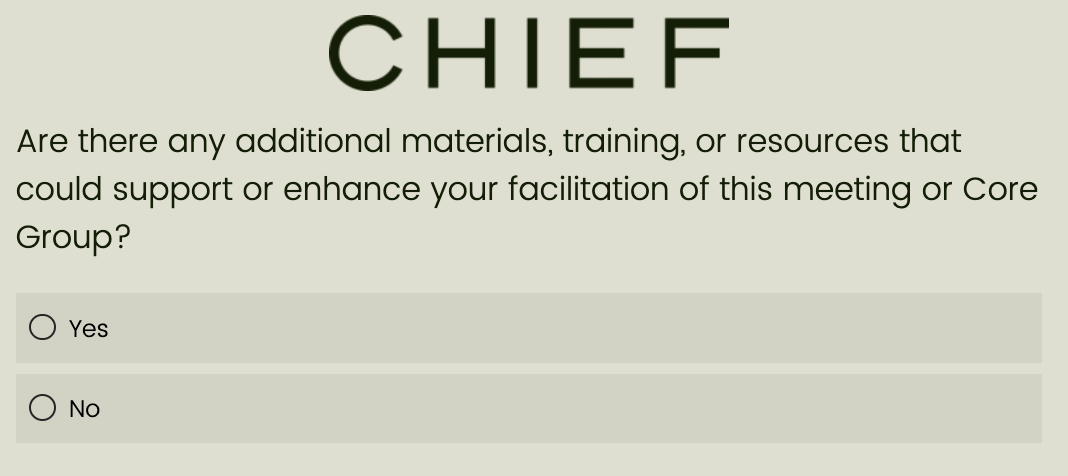How to submit a post-meeting Guide recap
After each meeting, Guides must complete the post-meeting recap in the Guide Portal on Chief.com. We ask that you complete the post-meeting recap within 48 hours of your Core meeting in order to provide Chief with the most timely, relevant information about your Core experience and your Core group.
The recap focuses on questions that allow the Chief team to best understand what happens in a Core meeting and how we can improve a Core Group’s experience, including:
providing insight into the group’s overall engagement
understanding meeting materials usage, feedback, and resource requests
informing the Chief team when a group is open to new members
sharing details and requests for specific member support regarding a member’s Chief experience and/or renewal support
For some questions, you will be provided an open text box where you can provide additional insight and detail to the meeting experience. We ask that additional information you provide includes the member’s first and last name, specific information about the situation and/or member, and any support you have provided the member thus far.
If anything requires timely action, please continue to email guides@chief.com or have members email concierge@chief.com.
Important Reminders
Please submit post-meeting recaps within 48 hours of the Core meeting.
Please note the recap cannot be edited after submission.
The recap can be found on the Guide portal and will only become available after Guides record attendance and submit a summary of the meeting.
Post-meeting recaps will only ever be viewed by the Chief team. Members will never see these recaps and Chief does not share this information directly with members.