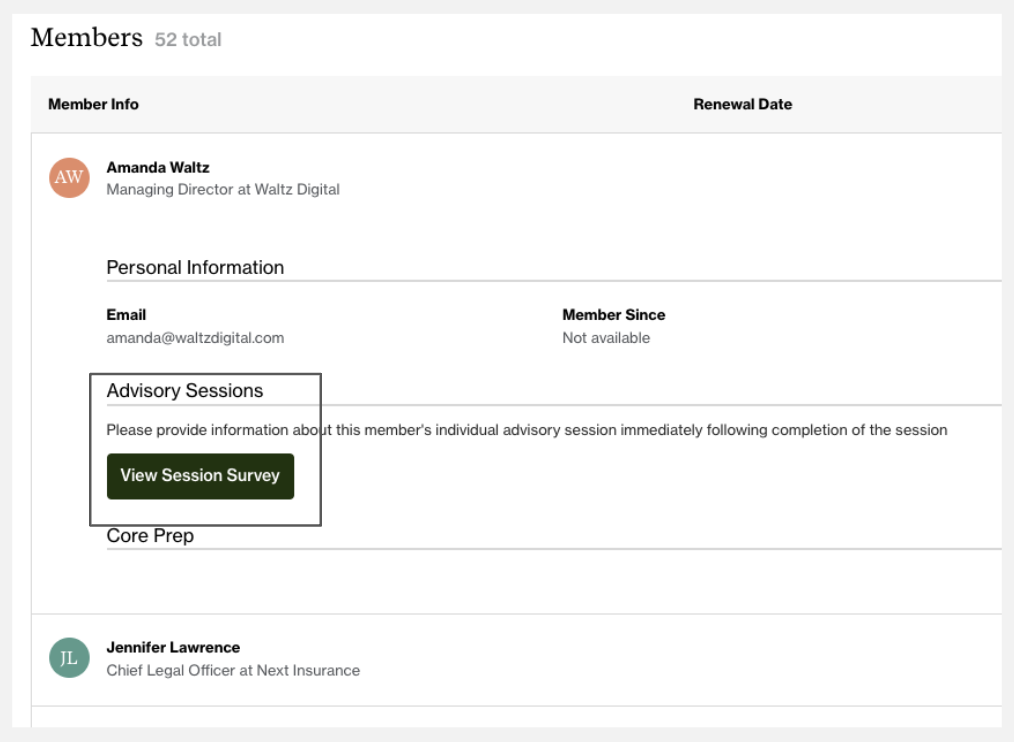Core Premium Advisory Tracking
How should I let the Chief team know if sessions take place? How am I responsible for tracking these sessions?
On the Guide portal, scroll to your list of Core group members. There will be a green button below their name (please note: every member will have this green button whether or not they have purchased Core Premium).
After each individual session, please click on the button and fill out the information in the form to let the Chief team know it has been completed. The Chief team will be tracking overall usage for each member.
👀 Please see the Project Firework FAQ for more detailed information on Advisory Sessions for Core Premium members (in the “Core Premium (Core + Coaching)” section).